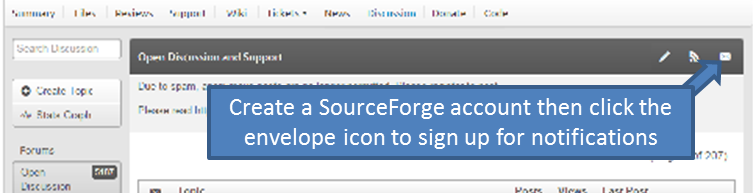|
|||||||||||||||
|
Loading
freertos windows simulatorPosted by *anonymous on March 26, 2011 hi all, 1. Principals of Operation But it was not sufficient to get me started freertos windows simulatorPosted by davedoors on March 26, 2011 The .zip file has all the code and projects that just build and work so that is the way to get started. If you mean you want to learn more about the implementation I suggest running it and stepping through the code. freertos windows simulatorPosted by *anonymous on March 26, 2011 i like to know how to use the simulator with different my programs . regards, freertos windows simulatorPosted by *anonymous on March 26, 2011 and running the demo program using the simulator just prints how could I get a more detailed information on the simulation. regards, freertos windows simulatorPosted by richardbarry on March 26, 2011
Which - as per the documentation page you referenced before, means you have it running, and it is running correctly.
Can you be more specific about what you want to know? You have read the documentation page, which provides information, over and above that, you have all the source code and a debugger, so can see what it is doing. The port layer for the simulator is very thin. Regards. freertos windows simulatorPosted by *anonymous on March 26, 2011 Is there a difference between using the simulator and using the arm-gdb? freertos windows simulatorPosted by richardbarry on March 26, 2011
Well, yes, lots. For example: Running on ARM you are running in real time, and using the interrupt mechanism provided by the hardware. Running in the simulator you are not going to get real time performance, and there is no underlying hardware interrupt mechanism. Interrupt processing is simulated by using high and low priority windows threads. Regards. freertos windows simulatorPosted by *anonymous on March 26, 2011 no,actually, i meant difference between "this simulator" and "gdb". and how can i use tracecon? regards freertos windows simulatorPosted by richardbarry on March 26, 2011 Well the GDB simulator is simulating an ARM architecture - I don't know how far it goes in that because I have not used it in a long time. It is in effect simulating the execution of ARM instructions in an x86 environment. Running the kernel in the GDB simulator (if that is possible) is not simulating the execution pattern of a FreeRTOS application, it is simulating running an ARM binary on an x86 computer. The Windows simulator is simulating the execution pattern of a a real time scheduler, it is not simulating the execution of instructions in a non-native hardware environment. With regards to tracecon - I have not used it with the Windows simulator. I cannot think of any reason off the top of my head why it would not work, although the timing information the trace contained would be a bit weird potentially. However, the tracecon utility has been legacy for a long time - I would recommend using the trace macros instead. Regards. freertos windows simulatorPosted by *anonymous on March 26, 2011 That was helpful. But, is there a way to simulate peripherals? (i feel embedded system application simulation is incomplete without simulating peripherals) regards, freertos windows simulatorPosted by davedoors on March 26, 2011
If that was your question, why is that not what you asked? If you want to simulate ARM peripherals then you will have to either extend the windows simulator somehow, which will be very difficult because it is not running ARM instructions so will never be accurate (although it does provide an interrupt simulation mechanism). More realistically you will need to run an ARM simulator under windows, like quemu or the simulator found in Keil and IAR tools. GDB does not simulate peripherals, only the core, I think. I think you are confusing what has already been said about the difference between a platform that allows you to run FreeRTOS applications in a windows environment and a platform that is simulating another bit of hardware.
Copyright (C) Amazon Web Services, Inc. or its affiliates. All rights reserved.
|
|||||||||||||||
NXP tweet showing LPC5500 (ARMv8-M Cortex-M33) running FreeRTOS.
Meet Richard Barry and learn about running FreeRTOS on RISC-V at FOSDEM 2019
Version 10.1.1 of the FreeRTOS kernel is available for immediate download. MIT licensed.
View a recording of the "OTA Update Security and Reliability" webinar, presented by TI and AWS.
FreeRTOS and other embedded software careers at AWS.