|
|||||||||||||||
Getting Started with Simple FreeRTOS Projects[See also the Quick Start Guide and the hardware independent starter functions provided.]
Simply Blinky ProjectsThe most recent FreeRTOS demos can be configured to build either a simple blinky starter application, or a comprehensive test and demo application:
Each official FreeRTOS project has its own documentation page. The documentation page describes how to configure the project to build either the simply blinky demo or the comprehensive demo, and describes the behaviour of both options. Note: A project that is configured to build a simply blinky demo will still build all the source files used by the comprehensive demo, even though the simply blinky functionality is contained within the single main_blinky.c source file. Refer to the Source Code Organisation and Creating a New FreeRTOS Project pages for a description of the RTOS and demo application source files.
Try It Now, Using the Windows PortNo hardware yet? Don't worry - you can run a simple blinky demo in a Windows environment using free tools and the FreeRTOS Windows port, although the FreeRTOS Windows port will not exhibit true real time behaviour.If you are a beginner, then don't read the main documentation page for the Windows demo yet, or pay any attention to the comprehensive demo that can be built by the same project (the comprehensive demo for the Windows port is very comprehensive as it is used as a development and test platform!) - just start by using the simple instructions below:
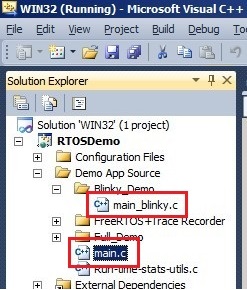
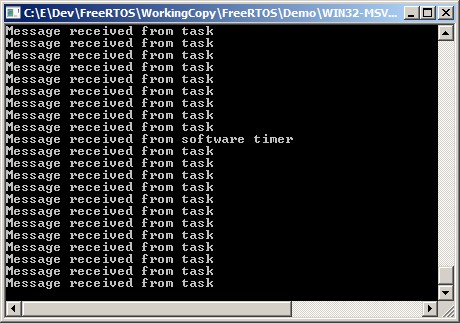
The output produced by the FreeRTOS Windows port simple blinky demo
Copyright (C) Amazon Web Services, Inc. or its affiliates. All rights reserved.
|
|||||||||||||||
NXP tweet showing LPC5500 (ARMv8-M Cortex-M33) running FreeRTOS.
Meet Richard Barry and learn about running FreeRTOS on RISC-V at FOSDEM 2019
Version 10.1.1 of the FreeRTOS kernel is available for immediate download. MIT licensed.
View a recording of the "OTA Update Security and Reliability" webinar, presented by TI and AWS.
FreeRTOS and other embedded software careers at AWS.













