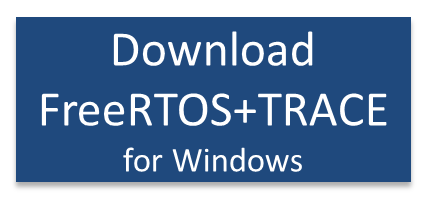| |||||||
|
Using FreeRTOS+TraceIntroductionFreeRTOS+Trace has two components:
This page provides quick start instructions only. Refer to the help menu in the FreeRTOS+Trace application for more detailed information. Steps to trace enable your RTOS application:
Add The Trace Recorder Source Files Into Your RTOS Project
The trace recorder source files viewed in the project that builds the FreeRTOS+Trace Win32 simulator demo
The trace recorder requires a configuration header file called trcConfig.h. A template trcConfig.h file is located in the ConfigurationTemplate sub-directory.
Also depending on the port and development environment it may be necessary to use the pre-processor to prevent the configuration file from being included from assembly files. For example, in IAR this can be done as follows...
Update Your Application to Initialise the Trace, Then Start and Stop a Trace RecordingThe trace recorder is initialised by calling vTraceInitTraceData(). The trace recorder must be initialised before any FreeRTOS API functions are called, so it is recommended to call vTraceInitTraceData() at the top of main().To start a recording call uiTraceStart(). To stop a recording call vTraceStop(). It is not necessary to stop a recording before extracting the recorded data.
Extract a Trace Recording from the Target for Viewing in FreeRTOS+TraceThe recorded data is stored within the target hardware's RAM in a variable called RecorderData, which itself is pointed to by a variable called RecorderDataPtr. To view the recording it is necessary to dump the contents of the targets RAM to a disk file, from where it can be opened using FreeRTOS+Trace's File menu. The RAM that is saved to a file only needs to contain the RecorderData variable - it can start and end at any memory address because FreeRTOS+Trace will automatically find the recording within the saved data.Most debuggers are able to save RAM contents to a file, and the FreeRTOS+Trace help file provides instructions on using the IAR, ST-Link, Rowley CrossStudio, Keil uVision, and Renesas HEW tools. There are a few other environments that have direct built-in or plug-in FreeRTOS+Trace support. These are listed below.

Using the memory export facility in Eclipse to save
the RAM that contains RecorderData to a disk file |